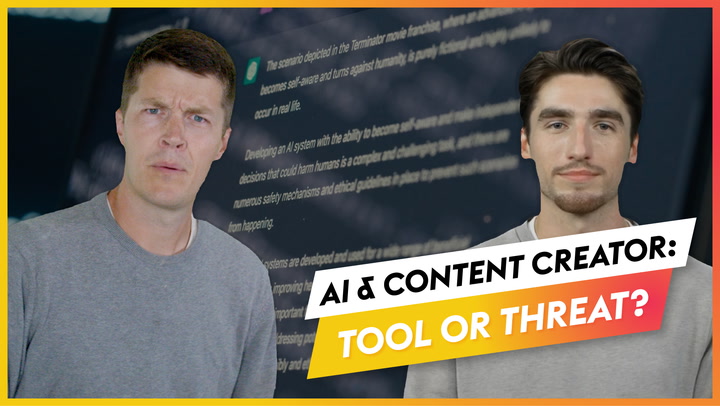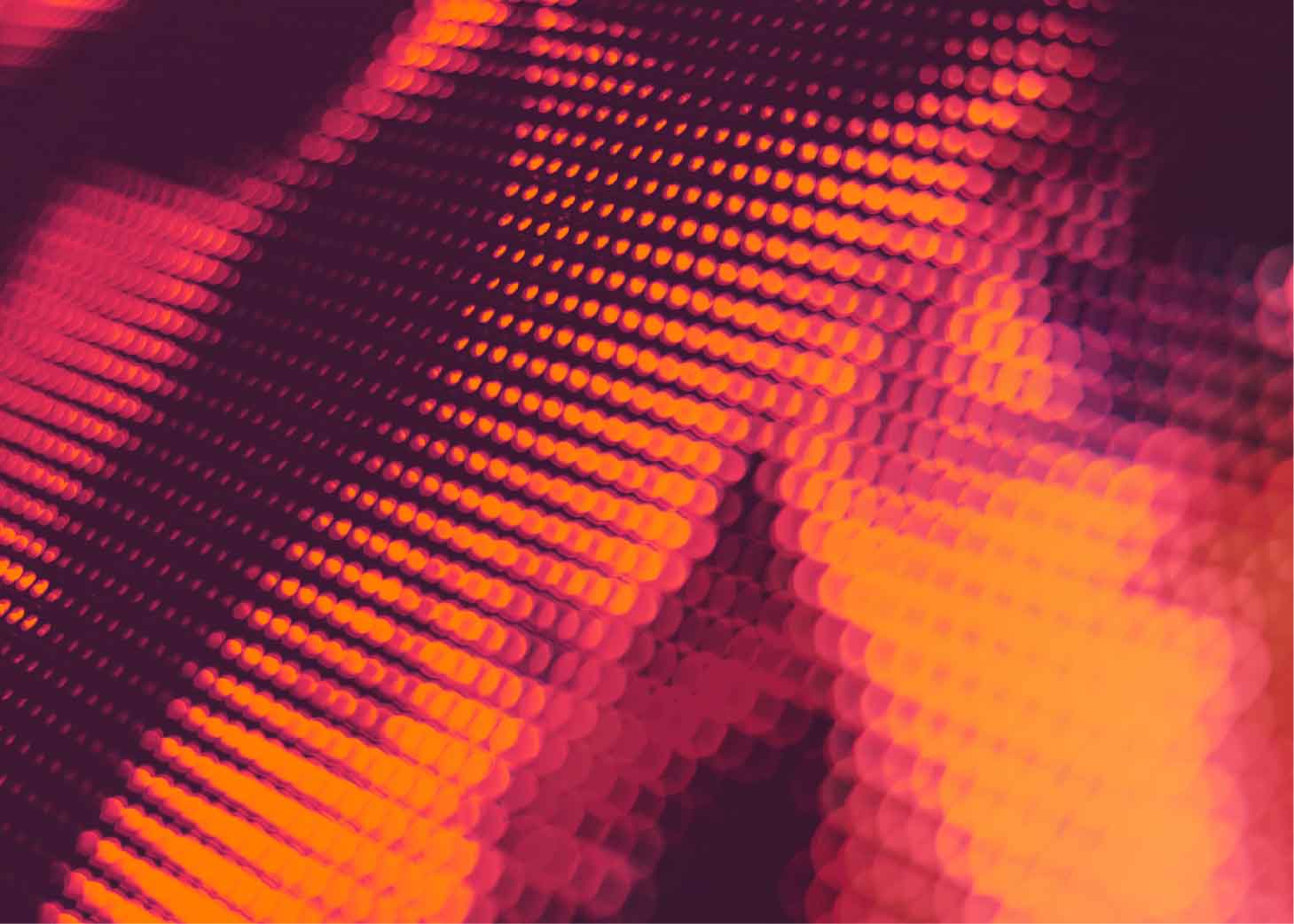News & Trends
AI in Video Conferencing: Top AI Meeting Assistants to Boost Productivity (2024 Edition)
In meetings, you’re often split between the roles of active listener and notetaker. According to Flowtrace statistics, “83.13% of employees spend up to one-third of their workweek in meetings,” and “92% of workers spent time multitasking during virtual meetings.” But when multitasking, you’ll likely miss the opportunity to ask an important question or fail to take a critical note as the conversation swiftly moves on. Luckily, AI meeting assistants are here to help.
Many video conferencing apps like Zoom, Microsoft Teams, and Google Meet already have their own AI meeting assistants. If you're using one of them, check out their integrated AI features first:
- Zoom offers their Zoom AI companion on the lowest paid plan, for transcriptions, smart chapters, and summaries.
- Microsoft Teams requires a Copilot Pro Business add-on for AI transcription and meeting notes in addition to an active Microsoft 365 Business subscription. Copilot combines meeting context with company data to answer questions and help your team stay aligned.
- Google Meet offers transcription on the Workspace Business and Enterprise plans. And with its Gemini AI add-on having just rolled out, there are even more benefits now.
Looking for other AI tools to boost your overall work productivity? Check out our article about AI tools beyond ChatGPT on AVIXA's Xchange.
Use Cases for AI in Video Conferencing
If your video conferencing platform already offers transcription, action items, and summaries, adding an AI assistant may be too much – especially if there’s an extra subscription to pay. However, if you find yourself wishing for other features, then you might want to think about incorporating additional AI tools into your meetings. AI meeting assistants empower video conferencing platforms with a range of features. Each of the following apps has a unique spin on how to best assist you.
Conversation Analytics
By extracting information from each meeting, you can make more informed decisions. Conversation analytics can help with that by evaluating voice data between two or more people to gain insights into behavior. For example, a monologue-tracking statistic, where you can see how long someone talked continuously, is great for discovering where meeting conversations lose their dynamic. Additionally, tracking meeting topics can help you understand what themes pop up the most. AI can assist in gathering important statistics like that.
AI tool for conversation analytics: Avoma
Avoma knows that transcriptions aren't enough if you're on a mission to improve sales calls, UX interviews, or internal meetings. Using Avoma, you can track total conversations, filler words, talking-to-listening ratio, topics, and more – plus, you can access a range of coaching tools and see where you stack up with competitors. Avoma works with Zoom, Meet, Teams, Blue Jeans, GoTo Meeting, Uber Conference, and Lifesize platforms. Its pricing is fair, flexible, and affordable. In fact, you can use the tool for free. Avoma offers five plans, including a free and an enterprise plan for premium usage.
Multi-Language Transcription
A way to bring transcriptions to the next level is to have a sufficient tool in multiple languages. If you’re working with others around the globe, wanting to interview others who speak a different language, or know you’d like to expand your company internationally, having a tool that can transcribe in multiple languages will simplify your process.
AI tool for multi-language transcription: Supernormal
Supernormal is a meeting assistant app that seamlessly transcribes your Google Meet, Zoom, and Microsoft Teams meetings. And yes, it can transcribe in multiple languages. Supernormal currently supports a whopping 63 languages, making it a great app to use for international companies or to expand your reach. When using Supernormal, you can automatically integrate it into every meeting or invite the bot to join specific meetings. Powered by advanced AI, it captures nuances that other services miss, easily handles different languages and dialects, and even distinguishes between similar-sounding words based on context. It also offers a free version! You can choose from one of three plans, including a completely free plan and a business plan with a free 7-day trial.
Noise Cancellation
Noise cancellation is the process of reducing unwanted noise from entering an audio system or signal path. Outside noise can distract you and your coworkers during meetings if, for example, you’re working remotely or sharing an office space. So, tools that assist in eliminating background noise and echoes will add a layer of professionalism.
AI tool for noise cancellation: Krisp
Krisp is an AI-powered app for meetings whose messaging positions it as the best noise-cancelling app. This third-party app includes background voice cancellation and a feature to eliminate echoes from your voice or a sensitive microphone. Krisp also includes accent localization, which utilizes real-time inflection changes to help customers understand agents better. And it’s compatible with more than 800 apps. Krisp’s pricing starts at $8 per month.
Meeting Inclusion
An inclusive meeting promotes participation and ensures that teams hear and value each voice. If you find that some employees contribute more to meetings than others, use this AI tool to empower your organization to take a more collaborative approach.
AI tool for meeting inclusion: Equal Time
Equal Time can help balance meetings out. It leverages AI technology to provide data and insights on participation and meeting efficiency across Zoom, Google Meet, and Microsoft Teams. By seamlessly integrating with these platforms, Equal Time enables leaders, managers, and teams to create a more inclusive meeting culture. One of its prevalent features is that it offers real-time participation tracking. Additionally, after the meeting has concluded, it sends personalized recommendations to improve effectiveness. However, Equal Time’s pricing plans are a bit pricier than others, starting at $18 a month.
In Closing
When choosing an AI meeting assistant, keep company goals in mind as you peruse. Prioritize transcription and speaker recognition accuracy to ensure reliable meeting notes. Try to look for a user-friendly interface and seamless integration with your existing tools. Customization options are also crucial.
Last but certainly not least, it’s imperative to think about security! To safeguard sensitive information, select an AI assistant with robust security features like end-to-end encryption and adherence to privacy regulations.
Overall, using AI in video conferencing is an easy way to empower your platform with a variety of helpful features. To receive comprehensive conversation analytics, consider using Avoma. When it comes to multi-language transcriptions, Supernormal is a top choice. Krisp is a great contender to help with noise cancellation, and finally, to make your meeting attendees more engaged, consider Equal Time.
When it comes to AI in content creation, is it a tool or a threat? Hear from industry experts on AVIXA TV!