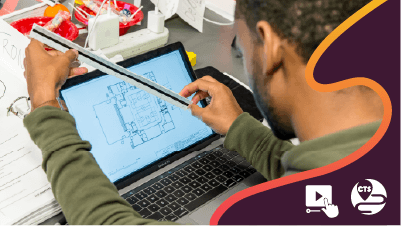News & Trends
No video producer is an island. Producing quality content requires a team to work together. Whether you’re a team of two or two-hundred, as soon as you need to coordinate and share your video content, finding the right digital asset management (DAM) software becomes paramount.
The core features of any digital asset management software are asset sharing and library creation. The purpose? Keep assets organized and secure. Storing the assets on a centralized platform allows you and your team to find content when you need it and smooths your workflow, helping you complete projects on time.
Video production professionals know how important it is to find a file when you need it. A lost asset can cost a team hours of time per week, slowing down a project and stressing everyone out in the process. If DAM software is there to help you find a video when you need it, your team can save time, money, and most importantly, stress. All your video assets are on one, searchable platform, ready to share with the people who need it. No more hounding down valuable content hidden in a haystack of similar clips. Can you feel your shoulders relaxing, already?
What is Digital Asset Management?
Digital Asset Management refers to the processes and technologies that contribute to the organizing, storing, and retrieving of digital assets — including images, videos, audio files, and documents. DAM software helps organizations of all sizes manage their media assets. This can include audio and video files but extends to product images, advertisements, and marketing materials, making it an essential service for any organization that needs to stay, well, organized.
Top digital asset management software services are used by every industry from manufacturing giants to global tech corporations to ad agencies that are just getting their foot in the door. If a business needs content and needs a team to work together to produce and publish said content, then finding the right DAM software will help them get the job done.
The core of any digital asset management system focuses on organizing assets into a library and smoothing out asset sharing, but it’s important to consider the many features a service may offer. Does the software have search filters, making finding assets easier? Can you control who has access to different folders or once a user is in, or is it a free for all? Does the software integrate with the programs that your team is already using?
These are important questions to ask. It’s also important to consult the leadership in your organization on what kinds of asset management issues they’ve addressed in the past so that you can better understand what software components would be most important to your team.
Digital Asset Management Software for Video Production
Video production calls for specific features, vital for a smooth and secure workflow. We’ve listed these considerations below. While these are common features in most asset management systems, the quality or ease of use may vary. It’s important to assess software reviews to ensure the features will meet the needs of your team.
- Software integration: Ensure that the central platform will operate with your existing video software.
- Smooth asset delivery, video format support, and transcoding: Most software has built-in transcoding and video format support so that assets may be viewed on a range of devices. You’ll also want to choose a DAM with a built-in content delivery network (CDN), allowing you to instantly see video thumbnails as well as play, share, download, and publish videos with minimal lag.
- Metadata tagging and organization: Metadata tagging is paramount to finding the assets in your system. You’ll want to track assets by the date created, author, last date edited, file size, and the type of content. Get the most accurate and detailed metadata when you choose a DAM with AI tagging. This feature reads assets as soon as they are uploading, instantly creating a description and tagging the content with relevant information.
The three aspects above will ease the struggle of storing, sharing, finding, and formatting your video assets, saving you time and stress and smoothing your workflow. Of course, if you want something done right, it’s important to be a little hands on. Below, we’ll go over best practices to ensure your digital assets are managed correctly, no matter what DAM software you choose.
Managing Digital Assets: Best Practices
When it comes to keeping your valuable content organized, finding the right Digital Asset Management software is just the beginning. Even with the advancements of organizational technology, you may still face challenges from an overwhelming number of files which can create folder structure chaos. Or perhaps everyone on your team uses a different naming convention, adding to the anarchy.
The following stratagems can help keep your assets organized:
- Work according to priorities: When you’re building your digital library, label the assets that are most relevant to your business first, such as a current ad campaign, so that everyone on your team can find the files they need to work from quickly.
- Get everyone on the same naming convention page: Create a framework for naming your files and implement it throughout your organization. This will improve searchability and simplify your file organization.
- Find the file system that works for you: The right file system for your business depends on your needs. Different categories might include departments, clients, date, or products. Embrace subfolders including those that encourage version control such as draft, final, and archive to make navigation clear and easy.
- Be consistent: Don’t change your organization tactics halfway through organizing your library. Plan your stratagem and stick to it.
Tagging Digital Assets
Would you know where to find a can of pinto beans in the grocery store if nothing was labeled? You would have to open hundreds of cans to know whether you were in the right place. In database management, a tag is a label that ensures users don’t have to up a can of fruit cocktail when they’re looking for pinto beans. Tagging an asset appropriately is the key to easily finding it in your library.
Outside of AI tagging technology, you can employ sophisticated tagging tactics. For instance, if you are organizing your Thanksgiving Day Parade footage, you’ll want to use obvious tags such as the subject matter such as Thanksgiving and Balloons. After that you should tag the location: New York, New York. Finally, you’ll want to tag the date and the author of the footage. You may also want to tag the editor and general categories such as “holidays” and “events.” If the footage is sponsored, you’ll also want to tag your client’s name.
While manual tagging can be a handy way to label assets for specific uses, many DAM systems employ AI tagging technology which recognizes the uploaded content and automatically employs metadata to upload it. This means colleagues can search the database for keywords such as “turkey” or “balloon”, knowing the AI technology has recognized those items when they’re putting together the Thanksgiving Day parade compilation.
Tracking and recording changes to assets is a vital part of collaborating with a team. Discrepancies can cause issues from the start of the process all the way to publishing. Most DAM systems have version control, making the newest version of an asset more visible to users. Before choosing which version control solution works for your organization, you may want to understand the challenges your colleagues have encountered with version control in the past. Before the DAM system is in place, you’ll also want to develop and implement an uploading process to ensure tracking is consistent across departments and roles.
Permissions and Security Protocol
Accidents happen. The best way to protect your assets is through backing files up and controlling who can access them. If your company is getting a new digital asset management platform, your permission management protocol should be in place before you roll it out. If done right, every role will be able to access what they need while keeping your content secure.
Only a small number of people should have full access to the DAM. These individuals will be considered the administrators and might include your CMO, your creative director, or your social media manager. Basically, if someone is overseeing the production of your creative assets, they should be able to have more access and some control over who sees what. Ensuring users have access to the right assets at the right time keeping your management system running smoothly is the responsibility of those on the administrative level. And yet, there’s no reason for them to reach the inner sanctum of your management system. You should carefully control the level of access that is permitted to eat administrator.
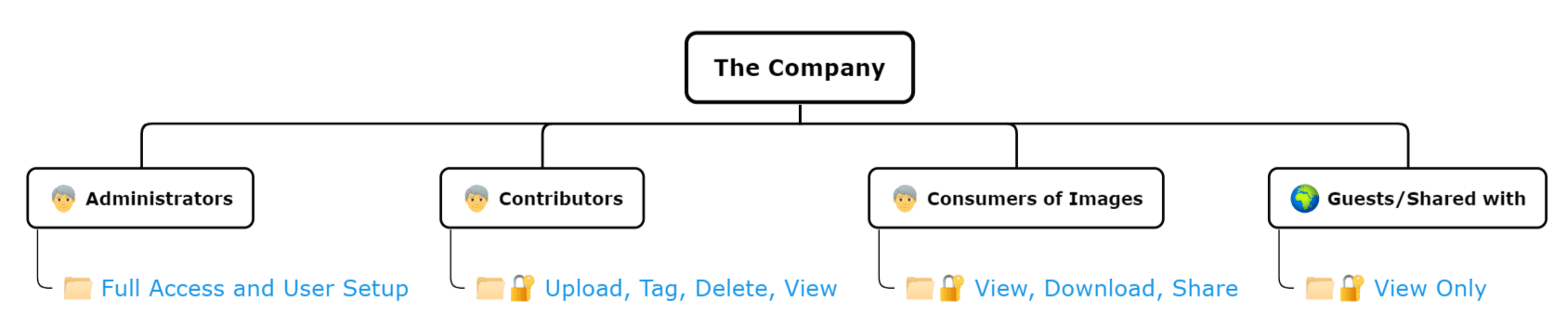
An example of a simple permissions hierarchy. Source: DB Gallery
In most DAM systems, you can edit an administrator's settings. You’ll need to decide if a team member can edit or add user permissions. You can control whether they can access file versions or reorganize, add, and even delete folders and assets. You’ll also want to be careful with who can change the process of organizing and categorizing your files, otherwise known as your metadata taxonomy.
After the important process of deciding who is an administrator and at what level, you’ll set up permissions for your general users. Setting restrictions at this level makes it easy for your workforce to find the assets they need rather than searching through a mountain of irrelevant files. Make the workflow more efficient by implementing an automated approval workflow so that assets are made available to users when the assets are ready to be downloaded and distributed. These permissions can even have an expiration date so that you don’t need to worry about anyone downloading outdated content. Building your permission protocol can both protect your assets and build confidence in your DAM system, saving your team time and effort.
While managing permissions is a large part of keeping your assets safe, a great digital asset management service will have top-notch security. Here are some security features you’ll want to keep in mind:
- Multi-factor authentication
- Encryption for end-to-end security
- Vulnerability assessments as well as updates for patch management
DAM software companies have it in their best interest to keep your assets safe, however, it’s still important to train anyone with access to your asset management system on best security practices.
Benefits of Implementing a DAM System in Video Production
Managing digital assets through a DAM system makes sharing the right asset easy. When assets are managed manually, something is bound to go wrong.
Your social media specialist finishes editing a video clip of the Thanksgiving parade with graphics and the perfect music. It looks great. It sounds great. But it’s not the latest version of the video. They’re going to have to start over again with the latest edit. Whoops! What creative team hasn’t dealt with a problem like this when they’re working in the wilds of manual management?
Digital asset management software smooths these problems over with version control. This feature shows the newest version of an asset to all the other users as soon as it’s uploaded. Version control allows colleagues to work with ease, saving time and building morale.
When working with a digital asset management system, colleagues can work on the same asset, no matter what their location is, making it easier to work as a remote team. Stakeholders can see the latest edits without dropping by or getting a less-than secure email. Increasing security, efficiency, and shareability, a DAM system is a game changer for video production teams.
Choosing the Right DAM System: What to Consider
Fast-paced environments don’t have to be chaotic. A DAM system can organize your assets and your team on a whole new level, saving company resources, smoothing workflows, and improving everyone’s user experience. But first, it’s important to choose the software that will work for your organization. Here are some important factors to keep in mind.
Scalability and flexibility
- Customizable metadata taxonomy will ensure your asset library stays organized and searchable as it grows.
- AI tagging technology can automatically tag uploaded assets, helping boost your metadata.
- Cloud-based infrastructure can be accessed anywhere in the world, making it great for companies with remote workers, clients, or shareholders.
User experience and usability
- The interface should be clean, modern, and intuitive. It should be organized for different roles, platforms and channels, allowing users to find what they need without getting lost in irrelevant folders.
- The asset library should be searchable with filters helping users find the asset they need.
- Workflow automation will help users get the newest updates of assets as soon as they’ve been uploaded.
Support and updates
- Digital asset management is not a one stop shop solution. It’s a process. It’s vital to choose a system with responsive customer service and a knowledgeable support staff.
- Real time updates: Updates on system status and security will notify administrators and stakeholders of security risks such as data breaches.
Customizable security and sharing
- Customizable permissions allows you to take control of permissions management, ensuring your assets are safe and those who have the right permissions can still access them at the right level. You can decide who has the right to view, download, edit, or delete.
- Scale rights sharing up to thousands of users. Customization allows you to edit rights and access according to geography, team, brand, and more.
The right features for your digital management will depend on your organization. It’s important to communicate with your team. What are their needs? What are the data management issues that have occurred in the past? Whether you’re looking for a feature rich system for a large organization or software that’ll get your little start-up more organized, it’s vital to choose a DAM system that’s user-friendly, well-organized, and secure.
Future Trends in Digital Asset Management for Video Production
Humans sure like moving pictures. The more we create videos, the more the industry grows. With this in mind, it’s important to look to the future of the digital asset management industry. Of course, we can’t discuss the future without discussing AI.
AI driven tagging can instantly enhance your asset library’s searchability. Instantly tagging uploaded assets, this technology can infuse your metadata with a wealth of information as soon as the assets are in your library, making it easy for users to find content using keywords.
While on-site digital asset management systems are still popular, clouded-based DAM solutions are quickly becoming a popular choice for many businesses, especially those with remote employees and stakeholders. Most cloud-based services are subscription-based and are run by the DAM provider, typically taking the role from an in-house IT team.
If your organization would prefer more control over security and customization, the cloud-based movement may not be for you. On-premise DAM systems are as secure as your own security system, while a cloud-based system is secured by the provider. If you’d like to maintain control over security and customization, the on-premise system may still be your best option.
Digital Asset Management: The Takeaway
Video production teams have long dealt with challenges that stem from sharing content, from version confusion to asset loss. Adopting digital asset management software can help your team avoid those hurdles and work together more efficiently. A DAM system can settle all your content in one place, setting up a secure and searchable database that will save your organization time and money.
Before choosing which DAM software to implement, it’s important to evaluate your current asset management strategies. Talk to the people who share, edit, and publish assets on your team. What challenges are they encountering? What organizational tasks are taking up their time? What’s working? Knowing the answers to these questions will help you understand what DAM features will best suit your company. There are many digital asset management systems to choose from, only you and your team can say which one will best smooth the process of storing, finding, and sharing your content.