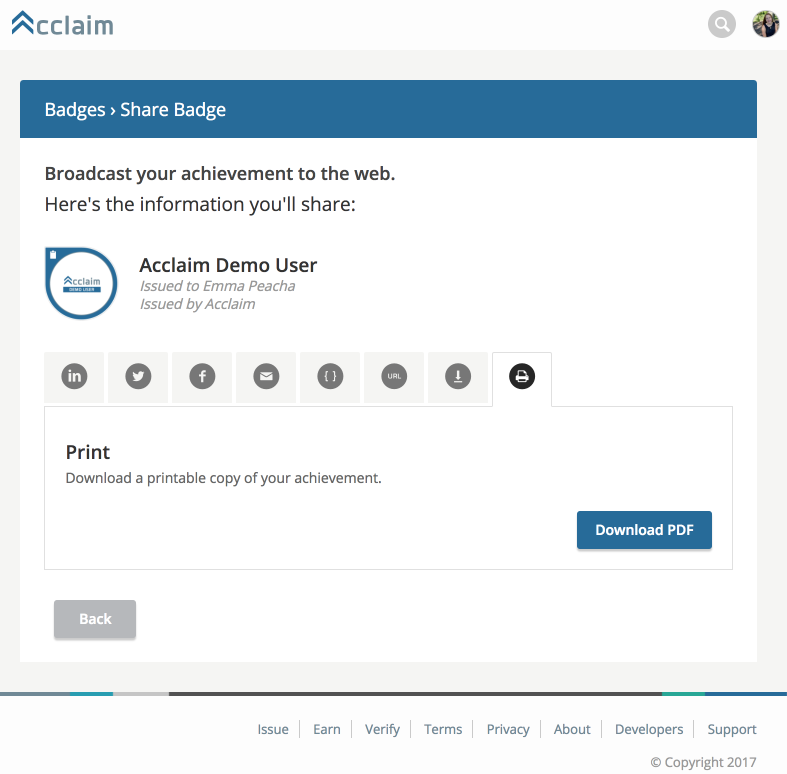Print Your CTS Badge as a Certificate
Earners are now able to print their badge directly from Acclaim. To print a PDF version of your badge, please follow these instructions:
- Log into your account on youracclaim.com
- Click on the badge you’re looking to print
- Click “Share”
- This will bring you to the “Share Badge” page
- Click on the print tab and then click “Download PDF”
- In a few seconds, a PDF version of your badge will be downloaded to your computer

- Send and share digitally, or print it to show it off.