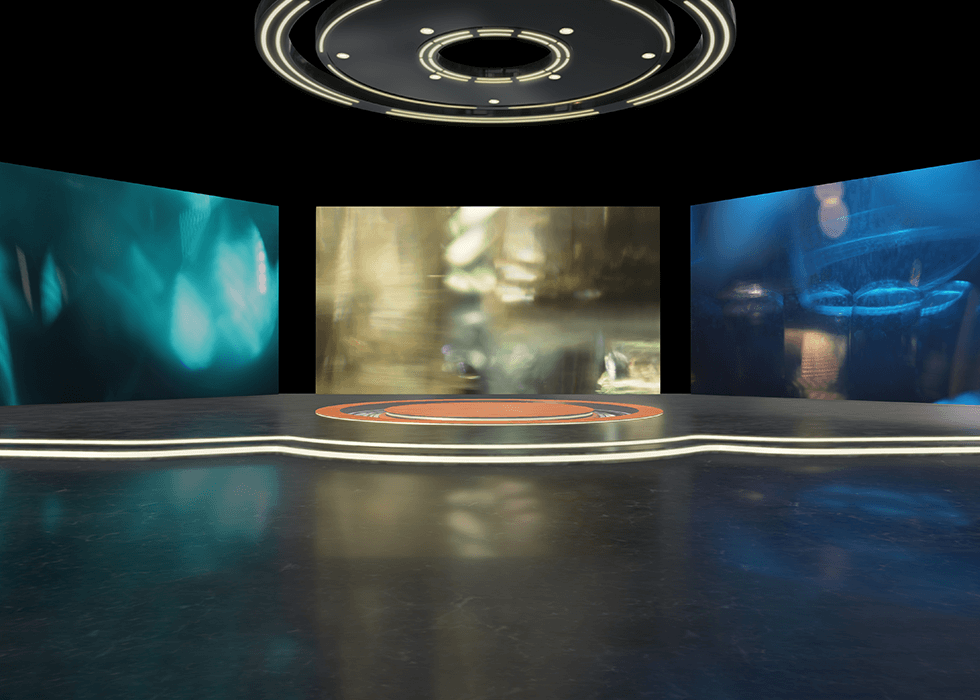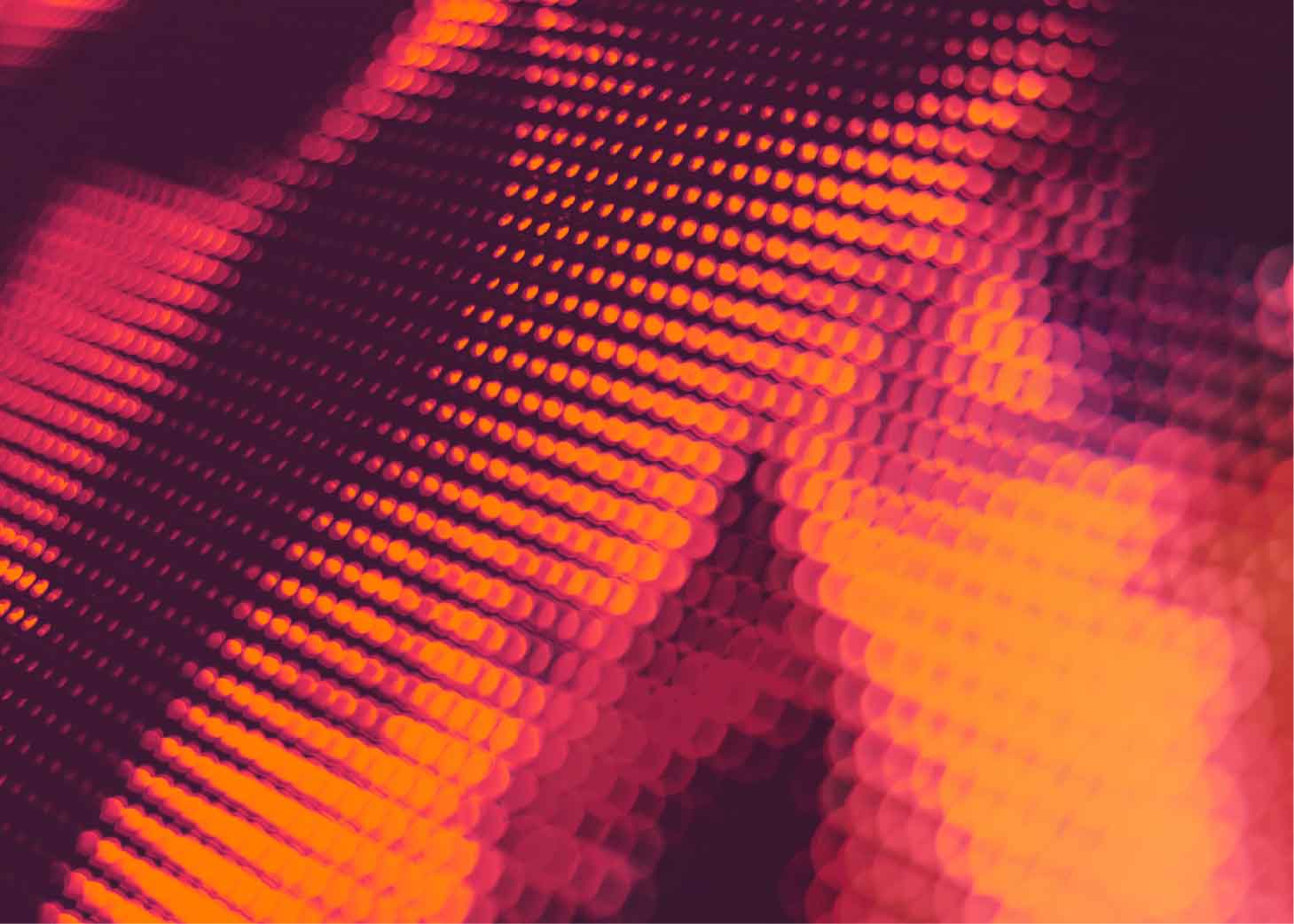Guide to Live Streaming Equipment: Essential Gear for High-Quality Broadcasts
In the current media landscape, live streaming is an invaluable way to reach new, broader audiences and, potentially, add a more personal touch to your brand or community. But it can be an intimidating space to get into if you’re new to on-camera broadcasting. With the right tools and software, however, you can organically reach out to viewers across a wide variety of platforms, even simultaneously.
You might also go live wherever your core audience is — on YouTube, Twitch, Instagram, Facebook, TikTok, or X — and then upload an edited portion or multiple clips to other platforms, as a way to both archive your content and boost your reach. Whatever your goals or needs, it all starts with having the best live-streaming equipment for the job.
In this guide, we’ll go over some of the most popular cameras for real-time broadcasting and where each type excels, different kinds of microphones to help you sound your best without getting overwhelmed, various lighting solutions, and, of course, live-streaming software.
Types of Cameras for Live Streaming
Webcams
If you’re broadcasting (or podcasting) from a home office or studio, a good webcam is often the ideal solution. You can mount it on or near your monitor — or wherever makes sense for the project at hand — and plug it straight into a USB port on your laptop or desktop PC. Logitech, Elgato, NexiGo, and Insta360 are some of the most popular webcam brands out there, but you’ll find a wide range of prices available, so it’s a matter of choosing one with the specifications you need without going over budget.
Some key features to look for include a good autofocus system, smooth video performance, a high-megapixel sensor, and a privacy cover. A quality built-in microphone is handy, as well, for when you’re working on the go and need more portable live-streaming equipment.
For most users, we recommend the Logitech Brio webcam, which can capture up to 90 frames per second, at up to 4K resolution, with some nice automatic adjustments, a noise-canceling microphone, and some other bells and whistles.
If you’re watching your budget, a very affordable bang-for-buck option would be the 1080p NexiGo N930AF, which will do the trick for only about $40. If you’re looking for a webcam that’ll deliver great autofocus, professional image clarity, and a smooth 60 fps, the Elgato Facecam Pro is more than ideal for any live stream.
DSLR and Mirrorless Cameras
If you’ve got a DSLR camera you’ve loved using for still photography over the years, you may be surprised to learn that most DSLRs offer great video capture. And, with the right cables or adapters, you can plug it straight into your PC or laptop for broadcasting purposes. It may require a little more setup time than a plug-and-play webcam, but a proper DSLR camera offers the kind of flexibility prized by professional photographers everywhere. With a tripod, this gives you more options for utilizing your studio space; you’re no longer anchored to a desk or the area directly around your computer.
With companies like Canon and Nikon phasing out DSLRs in recent years, the mirrorless camera has become the dominant format for most digital photography. A great mirrorless camera doesn’t come cheap, but you can’t go wrong when you stick to a top-rated option like the beloved Sony Alpha series. If you’re looking to watch your spending, the Sony a6400 is a perfect starter camera with 4K video capture. The Sony a7R V, meanwhile, boasts up to 8K video and loads of other features — for about four times the cost.
Camcorders
If you want something portable with maximum flexibility, a dedicated camcorder is still a worthwhile option to consider, even if you don’t see them around as often as you once did. They excel at handheld videography while you’re on the move, with great features like a night-shoot setting, image stabilization, excellent automatic focus, high dynamic range (HR) output, and plenty of optical zoom. We recommend the Panasonic HC-V785K as a solid 1080p, midrange option priced about halfway between a budget webcam and a mirrorless camera.
Microphones
Shopping for a good microphone is a breeze if you know what you’re looking for — and what you’re getting yourself into. For most users just starting out, a USB microphone with a good tabletop mic stand or boom arm will suffice. My personal recommendation is the Blue Yeti X, which I’ve used extensively as an occasional podcast producer, host, and editor.
Logitech’s Yeti X is loaded with useful features and comes with a sturdy metal stand, so it’s got everything you need for high-quality audio recording right out of the box. Especially useful is its default cardioid mode, which prioritizes input from sources directly in front of it while dampening any noise behind or to the sides of it.
If you want the best sound quality possible, however, you’ll need a dynamic microphone or condenser mic. These can’t simply be plugged into a USB port; you’ll need either a mixer or audio interface, depending on your setup and needs, which is where things can get tricky. You might go for the Shure SM7B dynamic vocal microphone and an interface like the Focusrite Scarlett Solo for great, easy results; it’s one of the most popular setups among the pros.
Lighting
When it comes to lighting, there are a lot of rabbit holes you might go down, but most live-streaming setups will do well with some fairly simple, low-cost solutions. Consider what kind of content you’re going to be broadcasting; how much of your office, room, or studio you’ll be lighting; and whether your face or gameplay will be the ultimate focus. If you want a good all-in-one portrait lighting option, the Lume Cube Ring Light will make your face look its best on camera without a lot of hassle. And if you need additional lights for alternate camera angles or to accommodate a darker room, the Logitech Litra Glow or Elgato Key Light Mini will do nicely.
Video Encoders and Streaming Software
To stream your computer’s virtual desktop — and any other video footage you capture — you’ll use streaming software like Lightstream or OBS Studio. The video encoder you choose for this will depend on your hardware and network, so knowing what graphics processor card (GPU) is in your PC will help you calibrate everything properly. NVIDIA GeForce graphics cards are among the most popular, so the manufacturer offers a handy NVIDIA broadcasting guide to help you get streaming with confidence. If your PC has an AMD Radeon graphics card, AMD also has a similarly useful broadcasting guide.
The Takeaway
As with any art, medium, or new set of tools, live streaming can get complicated in a hurry, and you’ll find yourself having to troubleshoot the occasional problem as you add more and more pieces to your signal chain. But by investing in a microphone with a sound you love, and a decent camera-and-lighting setup, you’ll learn a ton about audio production and videography in a hurry. The trial and error comes with the territory, but there’s nothing wrong with starting with a basic, no-frills studio and adding equipment as your needs evolve.
FAQ
What are the best tools for live streaming?
It can be overwhelming when you’re starting out in a new medium; there’s a temptation to buy one of everything, rather the best tools for you. So, ultimately, what equipment is needed for live streaming? That depends on what you’re trying to achieve with your broadcasts, but you want a camera that’ll capture you at your best and a microphone that can help you sound great, too.
If you’re giving a private presentation at work, maybe you don’t need the same microphone your favorite pro podcaster uses. But having a nice mic, and a nice webcam, goes a long way toward putting your best foot forward on Twitch, YouTube, and other major platforms. In such a crowded space, you want to stand out, and having good equipment is just one facet of professionalism.
How much does a streaming setup cost?
You don’t need to spend your whole budget upfront, of course, because you may love live streaming and grow with the medium. Starting small and figuring out your ideal setup over time is a good approach to a lot of hobbies and vocations. But you want to invest in equipment you’ll love and want to work with, rather than products that’ll disappoint and frustrate you right out of the gate.
In other words, your setup might cost a couple hundred dollars — or the price of a smartphone. But, once you’ve decided to take the leap into serious live streaming, a professional-grade broadcast studio may well run into the thousands of dollars after you factor in a reliable PC, a good podcasting microphone, and a nice camera.
Ready to start live streaming without the fancy tools? Check out our Power Hour webinar on getting creative with existing equipment!