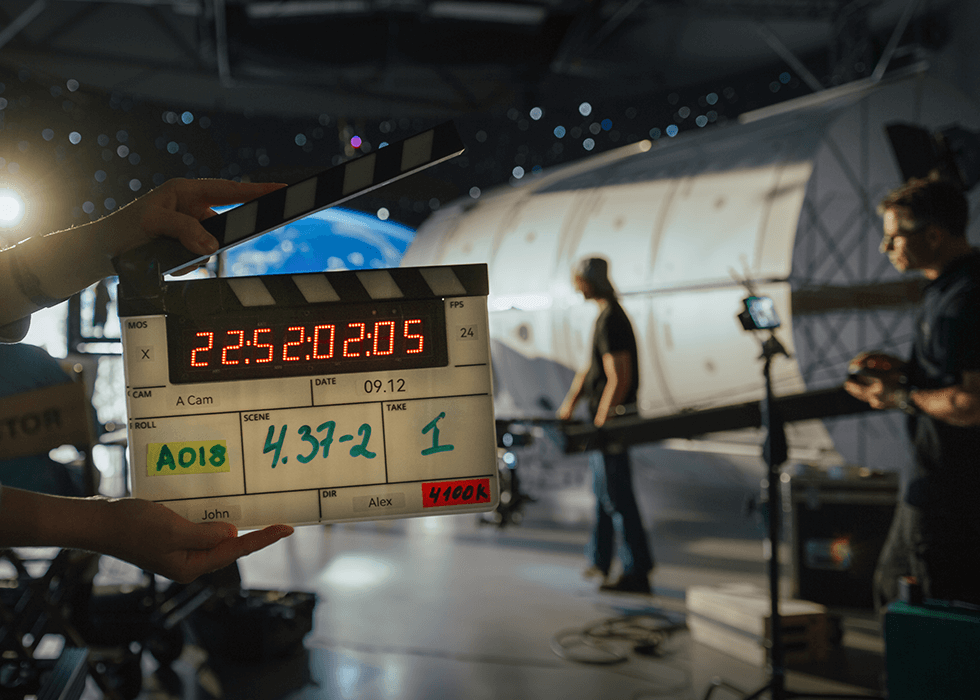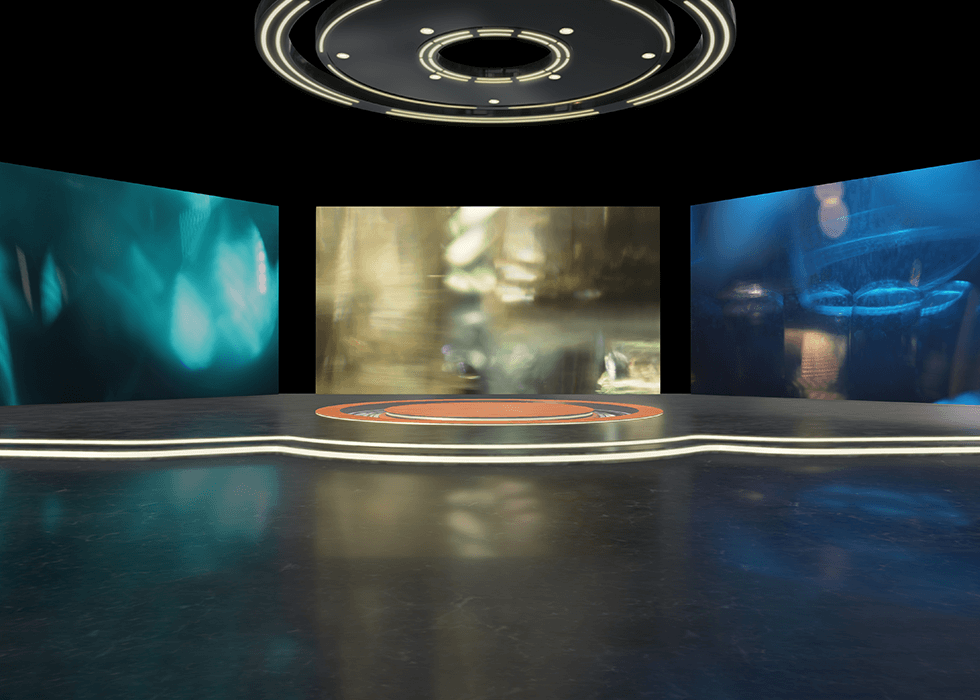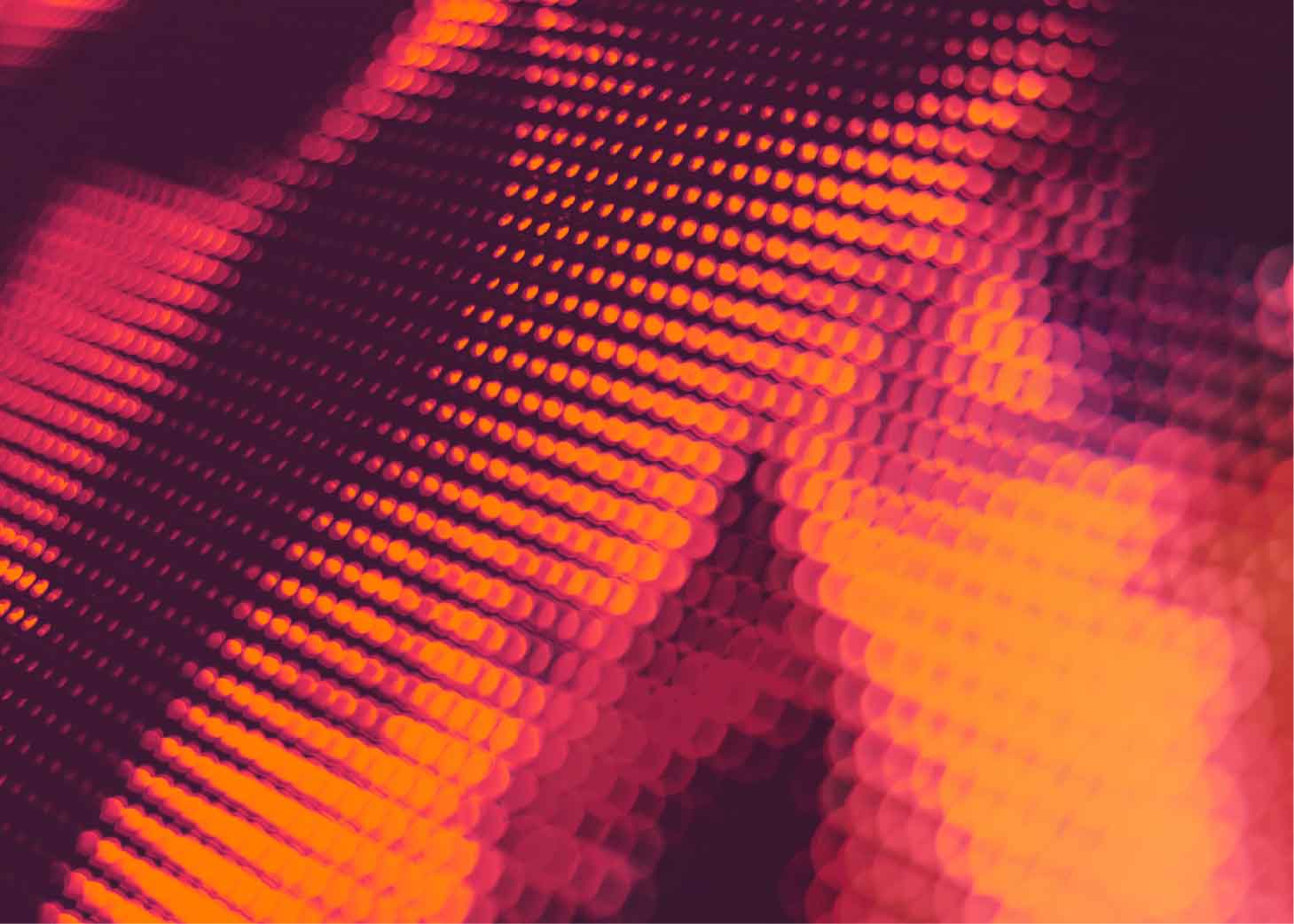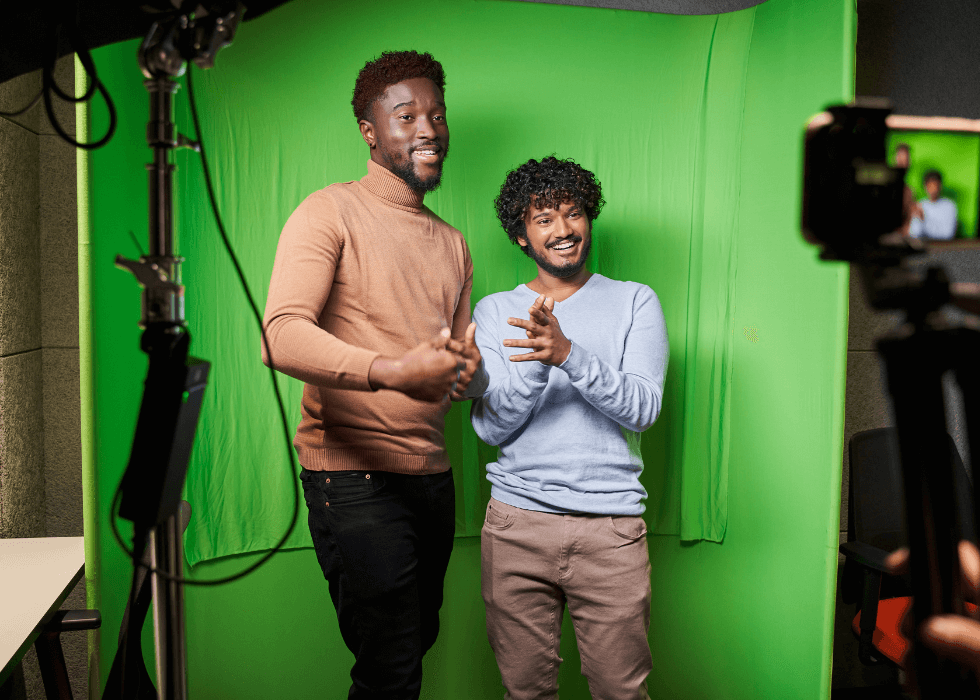
How to Use a Portable Green Screen Effectively
In filmmaking and production, intentionality is everything. Whether your vision is clean, messy, or quirky, you want to maximize control over the image you’re presenting to the world. If you’re shooting footage of a speaker on the go or in a home office, a green screen facilitates easy chroma-key compositing, in which video from one source is cut into a wholly different scene or backdrop at the editing stage. This removes any worries about what might show up in your background when you’re cutting footage together later on. If you want a black curtain behind the speaker you just filmed — or a shot of the Grand Canyon or nighttime cityscape — good software can accomplish this in a few clicks.
Here, we’ll take a look at what you should keep in mind when shopping for a portable green screen, different scenarios where you might need one, and how to get the most out of your newfound flexibility during a shoot.
Understanding Portable Green Screens
What is a portable green screen?
When you film a solid-color backdrop behind human subjects, software makes it fairly easy to splice (or broadcast) that footage onto any background you like: a video game the speaker is playing live, a weather map, a digital recreation of the solar system, or whatever the case may be. With a good portable green screen, you can accomplish this anywhere. “Green screen” and “blue screen” are the terms you commonly hear when discussing this chroma-key compositing technique because those colors contrast most strongly against human skin tones and hair colors.
Why might you use one?
It may add one or two small steps to your film-production process, but there are a number of great reasons why a portable green screen should save you a lot of headaches in the long run. If you’re doing a project for a corporate client, they might decide halfway through the shoot that they want a specific color scheme, photo backdrop, logo, or real-world setting. With a portable green screen, that can all reasonably be done in the editing software after your interviewees or actors have left for the day, leaving you with plenty of time to consider different background options, digital effects, and composition.
If you’ve seen live television interviews on the news, you know how unpredictable and uncontrollable a real-world shoot can become when passersby spot a camera crew. But, with a portable green screen, any quiet, well-lit spot becomes an ideal set. Lighting conditions change quickly and unpredictably; you might find yourself traveling all over to film in-person interviews or conducting them remotely over something like Zoom. Green screen minimizes the risks associated with shooting a bunch of natural backgrounds and grants full control over the final image through every step of production.
Selecting the Right Greenscreen Backdrop
Before shopping around for the right greenscreen backdrop, there are some key factors to consider. Depending on your specific use case or project, how much you pay may not be nearly as important as the size, material, color consistency, or design function. Depending on what your shoot looks like, there are a few different types of portable green screen to choose from: foldable rectangular backdrops, circular office-chair attachments, collapsible room-sized backgrounds, and even do-it-yourself paper solutions. If budget is your main concern, cloth fabrics are both extra affordable and non-reflective — but they can also be unevenly lit if folded and creased.
When it comes to materials, another variable to consider is that silklike textures reflect a lot of light and can make it harder to remove all the green from your final image, or to extract your subject as cleanly as possible. The flattest, most non-reflective fabrics are ideal. But simple cloth can be a great asset when it comes to audio quality, as well, since it prevents sound from bouncing off the walls as much as it would in an untreated space.
A Step-by-Step Setup Guide to Setting Up Your Green Screen Stand
When assembling your green screen, you want to keep in mind both the amount of coverage you’ll need in relation to the size of the room and the matter of lighting. And, while there are a number of different types of portable green screens, we’ll focus on how to set up the most common type of green screen stand here.
If you’re using a small collapsible screen, you’ll likely be able to skip some of these steps and simply hang it from the base, with the cloth facing your main light source.
- Pull the legs down till they click into place at the bottom
- If using more than one base, position them at equal height parallel to the camera
- Assemble crossbar and thread it through the loop at the end of the screen
- Secure crossbar to the base or bases (at either end or balanced in the center)
- Treat the cloth green screen for wrinkles with water as needed
- Use clamps to flatten out the rest of the screen and make sure it’s secure
- Adjust stand height and angle relative to light source for uniform brightness
Importance of a Sturdy Green Screen Stand
In many ways, the green screen itself is less important than the stand that holds it in place — and what you do with them to make effective use of a given shooting space. A sturdy, reliable green-screen stand contributes to the overall lighting of a scene, the cleanness and “believability” of the digital compositing process, and how much of your chroma-key backdrop will be fully usable. If your stand comes with various optional elements to give you added control over installation, that may be a big plus in the long run; having four to eight clamps to stretch out your cloth will make your lighting and image quality a lot more professional-looking when you get to the post-production phase.
Effective chroma keying begins with careful planning. When working with a portable green screen, and smaller ones in particular, you’ve only got so much backdrop to work with. But when you sketch or storyboard out compositions of each shot in advance, you’ll go into each shoot with confidence. And if your stand or base is plenty sturdy, you shouldn’t have to worry about a bunch of motion blur or wrinkles getting in the way of your shot.
Aside from the green screen stand, there are a couple of other considerations to keep in mind. First, it’s important to determine whether your subject can stand about six feet or so in front of the screen. Also, tactics to minimize any unforeseen “glare” effects that can interfere with your chroma keying are essential. Eyeglasses and other reflective surfaces can pick up a bit of green and cause color bleed and other unwanted visual noise or distortion.
Ready to take a deep dive into corporate video production? Check out AV Unplugged on AVIXA TV where we discuss the latest production trends and innovative tech.

Lighting Techniques for Portable Green Screens
When planning a chroma-key composite shot, much of your planning may be dictated by the photograph or image you decide to use as your background. If you have a digital environment you’re using as a backdrop for the final shot, the direction and behavior of the light in that image needs to dictate how you set up your lighting for the green-screen shoot. While natural light from a daytime window might be enough for some scenarios or close-ups, you’ll generally want a handful of key lights and perhaps even a fill light or reflective “bouncer” handy; the direction of these should match any lighting in your final composite shot.
When arranging your lighting equipment to match the shot in your storyboards (or in your imagination), keep an eye on the green screen itself. If you see bits of shadow darkening the surface of the cloth, you’ll want to apply lighting to even out the screen as much as possible; you want a bright, uniform green to work with. This will result in the cleanest, most natural transition lines possible from your subject to your digital background, preventing color spill and other digital noise in the process.
Maximizing Your Shooting Space
Whatever room you’re working with, whatever your budget, thinking ahead and having a good grasp of filmmaking fundamentals will help you get the most out of your portable green screen — and the digital post-production process.
There’s a great quote from Brian Eno, talking to an interviewer about keyboards and electronic music in the 1980s: “Regard your limitations as secret strengths. Or as constraints that you can make use of.” This idea applies to almost any creative endeavor; obstacles become part of the process and, eventually, part of a given work’s charm. For an example of what green screen and blue screen are capable of, look at the Wachowskis’ Speed Racer or George Lucas’s final live-action Star Wars feature, Revenge of the Sith. And take comfort in the fact that your budget probably doesn’t compare to theirs.
It’s hard to do a really beautiful digital composite shot if you’ve never done that sort of work before, but starting simple is the best way to learn almost anything. If your portable green screen is small and you’re not confident in what your backdrop is going to look like in the final image, shoot a tight close-up and keep the focus on your subject or actors.
Any decent post-production software will let you crop out the portion of the image that doesn’t feature any actors, so you can use a small green screen for a wider, more traditionally cinematic shot if you like. But you shouldn’t be afraid to push in close and let your subject draw the viewer’s focus. An expressive, well-lit face against a dark or minimalist backdrop can be the perfect solution to many green-screen problems. You might also use focal length and the filmic “bokeh” effect, keeping your subject in focus but blurring out the background details, to compose your ideal shot.
Portable Green Screens: The Takeaway
The world of video production is full of possibilities, yet challenges are inevitable, especially when managing shoot environments and conditions. This is where portable green screens come into play, offering filmmakers the flexibility to create desired environments in post-production while ensuring full control over the visual narrative. Whether you’re working on a shoestring budget or executing grand creative visions, understanding the ins and outs of green screen technology and setup can significantly enhance your storytelling toolkit.
Photo credit: Getty Images / YakobchukOlena