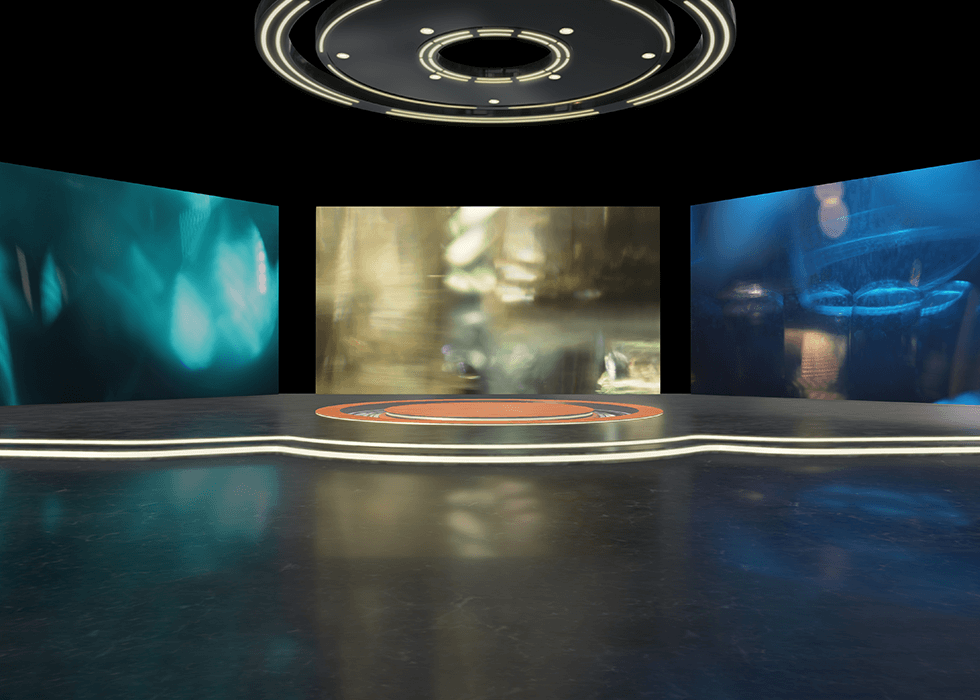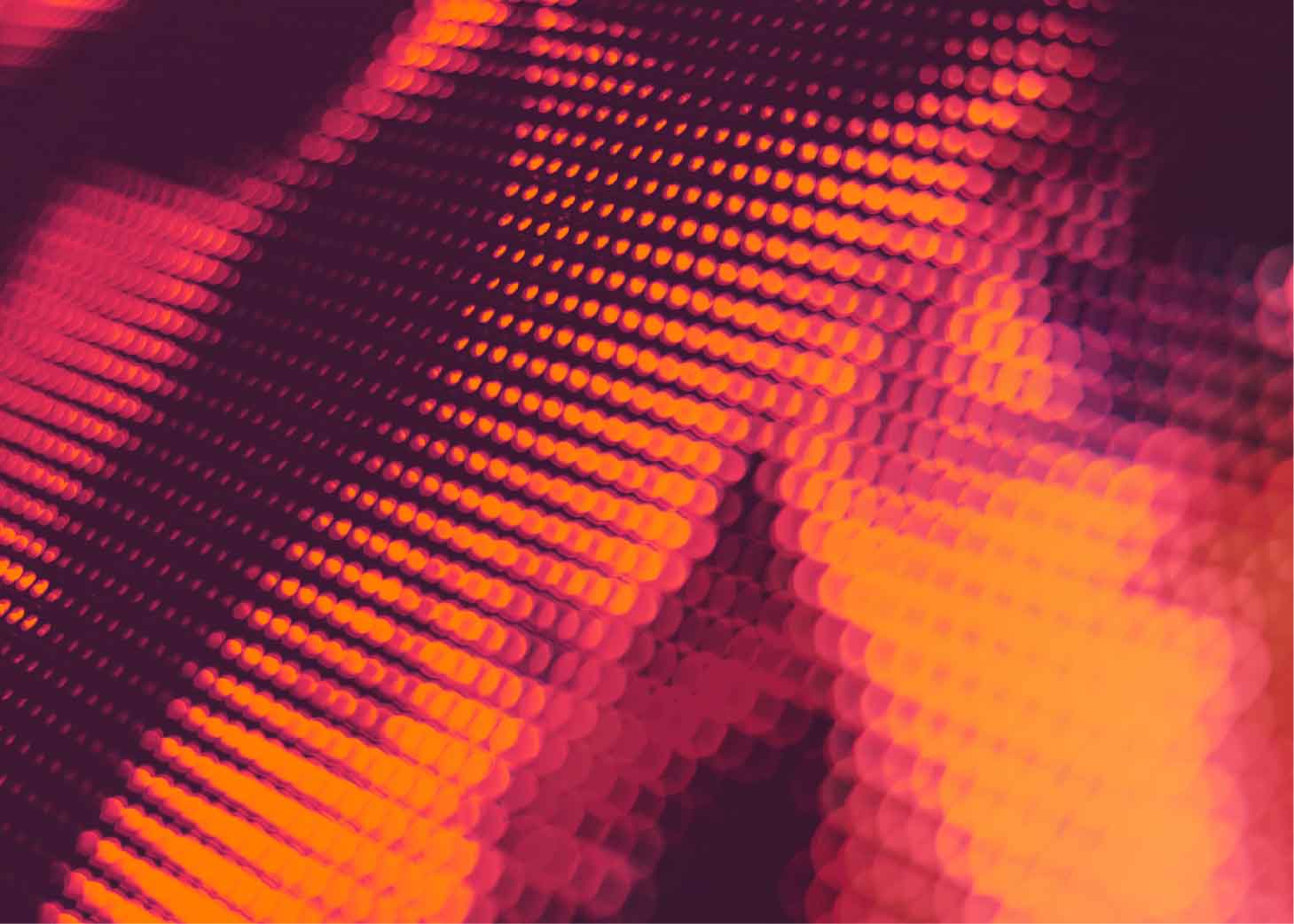Optimizing Streamer Setups for Corporate Broadcast
As the workplace evolves beyond the office, teams scattered across time zones and continents need virtual experiences that are engaging and dynamic. Instead of relying on traditional video platforms, more and more businesses are borrowing ideas from the gaming and content creation worlds, adopting high-quality streamer setups to elevate everything from product launches and Town Hall meetings to employee training sessions.
Let’s dive into the details, and if you're joining us this year at InfoComm Orlando, make sure to check out our live panel, AI in the Production Process.
Understanding the Core Components of Streamer Setups
Behind every polished corporate stream is a rock-solid professional setup with HD video, pro-level audio, and overlays that make meetings feel more like live shows than slide deck snooze fests. While a camera, microphone, streaming software, and stable internet are essential, extras like lighting, capture cards, and green screens elevate the production from functional to unforgettable.
Cameras
Sharp visuals will always make a lasting impression. Mirrorless or DSLR cameras with clean HDMI output deliver rich, high-definition video that looks like a professional shoot. Pan-tilt-zoom (PTZ) cameras are ideal for remote-controlled movement and smooth transitions, while high-end webcams offer a smart, budget-friendly option that won’t compromise clarity.
Microphones
If the audience can’t hear clearly, they’re lost early on. XLR microphones offer studio-quality sound and maximum flexibility, especially when paired with an audio interface. For plug-and-play simplicity, USB condenser mics deliver excellent clarity. And for on-the-go presenters, lavalier mics provide hands-free audio that capture every word.
Lighting
High quality lighting can be a game-changer, instantly leveling up the production value. Softboxes create flattering, even light that keeps presenters looking their best, while LED panels with adjustable color temperature let you fine-tune the look and feel to match your branding.
Network and Connectivity Infrastructure
Having all the high-quality gear on the market won’t matter if your stream drops. An enterprise-grade network is also essential for a successful broadcast and should include the following elements:
- High-Speed Internet: A reliable, high-bandwidth connection (at least 10 Mbps upload speed) is essential for uninterrupted HD streaming.
- Wired Ethernet Connection: Wi-Fi is convenient, but Ethernet is king for consistent, lag-free performance.
Failover Solutions: A backup internet connection keeps you online if your main network goes down. - Enterprise-Grade Routers and Switches: These optimize data flow, minimize latency, and maintain stream quality—even under heavy traffic.
- Cloud Services: Cloud-based tools for content management, storage, and delivery help ensure scalability, security, and uptime throughout your live broadcast.
Streaming Platforms and Software
Choosing the right combination of platform and software is important to ensure a secure, seamless, and engaging broadcast. Every component, from your choice of streamlining location to how you produce the content, should align with your business goals and support a compelling viewer experience. With so many options available, the key to success is matching the tools to your specific needs and audience expectations.
Platforms
Different platforms serve different needs. For instance, YouTube Live excels for public product launches; LinkedIn Live is ideal for professional events; and Microsoft Teams is the go-to for internal meetings and training. For businesses demanding top-notch security and scalability, IBM Video Streaming provides enterprise-grade customization and control for large-scale, high-stakes broadcasts.
Software
OBS Studio, vMix, and Wirecast offer sleek scene transitions, branded overlays, and pre-recorded content integration, while tools like live polls, chat, and Q&A features turn passive viewing into a dynamic engagement that supports interactivity. When paired or built into the software, these tools ensure a smooth, professional production that keeps audiences engaged from start to finish.
Customizing Streamer Setups for Corporate Branding
A corporate-branded stream goes beyond looking sophisticated; it can make a lasting impression. Customizing the streaming setup with visual branding elements like overlays, backgrounds, and logos ensures that the broadcast stays true to the company’s identity. Graphics, detailed design, and consistency work together to reinforce credibility, professionalism, and brand recognition, setting the tone for a memorable audience experience.
Visual Branding Elements
Custom overlays, backgrounds, and lower-thirds are essential for creating a unified brand presence across every broadcast. By seamlessly integrating branded color schemes and logos, the company’s identity remains front and center, making a powerful statement from the moment the stream starts to the final sign-off. This consistency not only builds brand recognition but also adds a polished, professional touch to the entire viewing experience.
Graphics and Design
The design elements play a major role in shaping how the live broadcast is received. Logos should remain visible without overshadowing the content, while smooth transitions and subtle animations enhance engagement. Custom intros and outros further elevate the production value, reinforcing the brand while maintaining a top-tier, professional appearance.
Integrating AI to Enhance Streamer Setups
Artificial intelligence (AI) is becoming an essential tool in corporate streaming. By handling mundane tasks and analyzing engagement in real time, it helps teams focus on creativity, enabling smaller-scale events to achieve the same production value once reserved for larger broadcasts. With features like improved camera tracking, automated audio mixing, and real-time data-driven graphics, AI is raising the bar for increased audience engagement and efficiency.

AI automation and efficiency
AI-powered cameras can track and frame presenters automatically, while smart audio tools balance levels in real time, minimizing background noise and adjusting for varying speech volumes. Scene changes, overlays, and lower-thirds can be triggered by slide changes or specific keywords. These automations streamline technical production, reduce the need for manual oversight, and free teams to focus on creative strategy and audience impact.
Personalized engagement
AI tools can analyze live viewer behavior, including watch time, clicks, and chat activity, to optimize content in real time. They can suggest switching camera angles, launching a poll, or adjusting pacing to keep viewers engaged. After the event, they can personalize follow-up content based on viewer interactions to create a feedback loop that turns one-way broadcasts into responsive, audience-centered experiences.
Real World Examples
Several major companies have already demonstrated the impact of combining AI with professional streamer setups:
- Microsoft: Integrated AI-driven features into its Teams' town hall and webinar events to provide an intelligent recap capability that provides meeting notes, tasks, and name mentions so users can navigate recordings by speakers and topics. These enhancements streamline post-event reviews and improve information retention.
- Bosch: Collaborated with Broadcast Revolution to produce a town hall that was livestreamed to employees nationwide that create an informal and inviting setting, ensuring essential business updates were effectively communicated to stakeholders.
- Tavant: Developed a streaming platform using AWS, Redshift, Databricks, Snowflake, Tableau, and Adobe Analytics. The integration of advanced analytics and AI facilitated more effective internal communications and operational support and helped spot and fix places where revenue was slipping through the cracks.
These examples highlight how organizations can connect with their audiences on a deeper level, using AI-driven streamer setups, especially when implementing best practices that include the following:
- Start Small and Scale: Pilot AI tools in low-risk broadcasts to test capabilities and build team familiarity.
- Align Tools with Goals: Choose AI solutions that match your objectives—automation, engagement, or analytics.
- Prioritize Real-Time Features: Look for platforms that offer live customization and performance tracking.
- Train Your Team: Ensure staff can interpret AI data and make creative, on-the-spot adjustments.
- Review and Refine: Use audience feedback and performance data to continuously improve your AI strategy.
Future Streaming Trends in Corporate Broadcasting
The future of corporate broadcasting is being shaped by cutting-edge technologies that promise to transform how businesses engage their audiences. Innovations in AI, augmented reality (AR), and virtual reality (VR) are set to elevate corporate broadcasts to new levels of immersion, interactivity, and personalization.
Emerging Technologies
AI is already revolutionizing the industry with automated real-time adjustments, the personalization of experiences, and optimizing audience engagement. Meanwhile, AR and VR are starting to take corporate broadcasts to the next frontier with virtual product demos, global meetings with 3D avatars, and interactive training sessions. These technologies are turning passive viewing into fully immersive, interactive experiences.
Innovations in Streamer Setup Technology
As streaming technology advances, expect to see features like AI-powered cameras that follow speakers automatically, AR elements that deepen audience immersion, and compact, all-in-one systems that will make professional-grade production accessible to businesses of any size. Technologies like 5G and cloud platforms will ensure faster, more reliable streams for global audiences, transforming every stream into an opportunity to engage, impress, and stand out.
The Takeaway
By blending captivating visuals, AI-driven automation, immersive technology, and strong branding, businesses can create broadcasts that captivate audiences and elevate their brands like never before. Want to learn more? Join AVIXA at InfoComm Orlando on Tuesday, June 10, for our live panel, AI and the Production Process, where we’ll dive into how AI is transforming live streaming workflows and share industry best practices to take your corporate broadcasts to the next level!
Photo credit: Getty Images/FG Trade